Human–Machine Interface (HMI) screens sit at the heart of modern factories. Operators depend on them to make decisions, check alarms, and control the entire production line. When the screen fogs or becomes wet, everything slows down. Safety becomes a concern. Workers lose time. Misread inputs happen more often.
Many factories use HMIs in tough environments — cold rooms, high-humidity areas, wash-down zones, or outdoor workstations. And in these places, fog and condensation on the HMI surface are constant trouble.
A flexible optically clear heater is a clean and reliable way to keep the screen clear. It prevents fog before it even forms, while staying invisible to the user. This article explains why fog happens, what it affects, and how this heater solves the problem with smart, simple engineering.
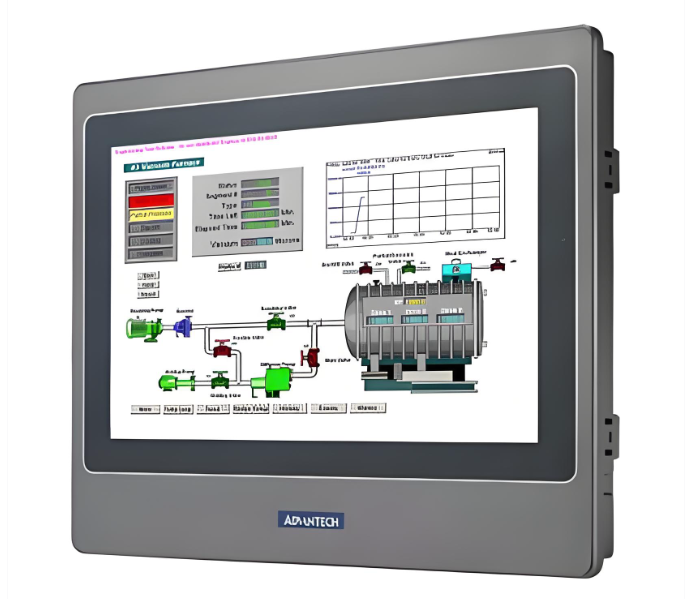
Fog forms when moist air meets a colder surface. The HMI surface cools very fast, especially when it sits near a cold room, a freezer, or an outdoor wall. At the same time, many factories generate heavy moisture:
The moment warm, moist air touches the cold glass of the HMI, water droplets appear. The clearer the glass is, the more noticeable the fog becomes.
In many production lines, temperature swings can happen several times per hour. For example:
The HMI screen cannot keep up with these changes. It becomes a condensation magnet.
1. Poor Visibility for Operators
A screen with mist looks cloudy. Important details fade. Operators must lean closer or wipe the screen repeatedly. This slows down decision-making and increases fatigue.
2. Touch Errors and Mis-Inputs
Moisture breaks the touch detection pattern.
This can lead to:
These errors can disrupt production or cause delays.
3. Safety Concerns
HMI screens often show warnings, alarms, and temperature readings. If these values become unreadable due to fog, mistakes follow.
In fast-moving processes — such as packaging or filling lines — clarity is crucial.
4. Extra Cleaning and Downtime
Workers wipe the screen again and again, sometimes every few minutes. This interrupts tasks and uses up valuable labor. In wet zones, wiping may not help at all, because the fog returns quickly.
5. Negative Impression During Audits
Foggy HMIs look poorly maintained. Auditors and visitors may assume:
A clear screen shows that the production line is well cared for.
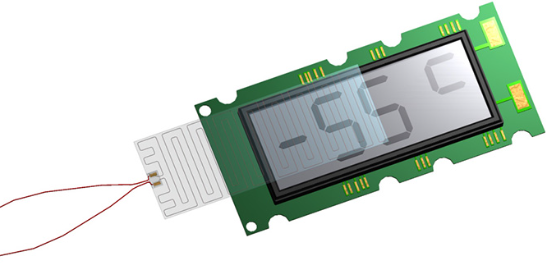
A flexible optically clear heater is designed to solve one of the most common problems with industrial HMIs — fog and condensation. It keeps the display surface warm enough to stay clear, even in tough environments. This simple function creates a big improvement in usability, safety, and workflow.
1. The heater stops fog before it forms. The HMI stays readable during wash-down, steaming, or sudden humidity changes. Operators no longer pause to wipe the screen.
2. The heater is extremely thin and transparent. It does not change how the screen looks. Brightness stays strong. Colors stay accurate. The user only notices one thing — the screen no longer fogs.
3. Flexible film bends and adapts to flat or curved HMI designs. It integrates easily into existing displays or new equipment without altering the enclosure.
4. Only a small amount of warmth is needed to stay above dew point. This makes the heater suitable for 24/7 facilities and outdoor equipment where energy efficiency matters.
The heater uses a transparent conductive layer — usually ITO or nano-metal film — bonded to the HMI cover glass or protective layer. When power is applied, the conductive surface warms evenly.
This warming keeps the surface temperature slightly higher than the air around it. That small difference stops moisture from turning into droplets.
The heater can be activated:
This flexibility gives the factory total control over condensation management.

| Category | HMI With Flexible Optically Clear Heater | HMI Without Heater |
| Visibility in High Humidity | Always clear. No fog or moisture buildup even during wash-down or steam cycles. | Fog forms quickly. Glass becomes cloudy. Operators struggle to read data. |
| Touchscreen Accuracy | Stable and precise because moisture never forms on the surface. | Touch errors, mis-clicks, or total input failure due to moisture. |
| User Safety | Clear alarms and warning messages reduce risk. | Blurred warnings increase human error and safety risks. |
| Productivity | Operators work smoothly without interruptions. | Frequent wiping slows workflow and increases downtime. |
| Maintenance Effort | No wiping needed. The window stays clear on its own. | Staff must clean the screen repeatedly during a shift. |
| Durability in Harsh Environments | Film protects the surface and handles cold, heat, and humidity changes. | Screen ages faster due to repeated condensation and cleaning. |
| Performance in Freezers / Cold Rooms | Stays readable even at very low temperatures. | Fog and frost appear instantly after door openings. |
| Outdoor Use in Winter | Stays clear during rain, frost, and cold weather. | Screen fogs or freezes, becoming unreadable. |
| Operator Experience | Comfortable and effortless. No need to touch a wet screen. | Frustrating experience. Staff often remove gloves to wipe. |
| System Reliability | Stable screen visibility ensures accurate operation. | Increased risk of input mistakes and wrong settings. |
| Hygiene Performance (Food & Pharma) | Supports clean and dry surfaces. No water pooling. | Condensation drips down onto edges and frames, raising hygiene concerns. |
| Power Consumption | Low. Only surface heating required to stay above dew point. | No power use for heating, but increased labor, downtime, and errors. |
| Audit & Customer Impression | Clear, clean HMI displays show good process control. | Fogged screens look poorly maintained and unprofessional. |
| Long-Term Cost | Lower lifetime cost due to reduced cleaning and stable operation. | Higher cost due to labor, downtime, touch errors, and screen wear. |
| Retrofit Compatibility | Can be added to existing HMIs with adhesive or laminated film. | No built-in solution. Requires redesign or replacing hardware. |
Choosing the right transparent heater for an HMI is not only about keeping the screen clear. It’s about matching the heater to the environment, the electrical system, and the way the operator uses the machine. Here are the factors that matter most.
1. Screen Size and Shape
Large HMIs need more heat to stay fog-free. Curved or narrow-frame designs need flexible film shapes. The heater outline must match the display area with precision.
2. Required Transparency Level
The film should stay nearly invisible. Most industrial HMIs need at least 85–90% clarity so operators can read data and alarms without distortion.
3. Touchscreen Compatibility
Capacitive touch sensors are sensitive. The heater must be stable, even, and thin enough to avoid interference. Good design keeps touch accuracy unchanged.
4. Voltage and Power Options
Factories often use 12V, 24V, or 48V. The heater must fit into the existing system. Power density should be chosen based on humidity, temperature, and window size.
5. Environmental Conditions
Different zones demand different performance:
6. Mounting and Integration Method
There are several ways to install a transparent heater:
The right method depends on whether it’s a new machine or an upgrade.
7. Durability Against Cleaning and Chemicals
Industrial HMIs are cleaned often. The heater should tolerate detergents, alcohol, and frequent wiping. Wire joints and busbars must be well protected.
8. Control Strategy
A transparent heater can run:
Choosing the right control mode helps save energy.
| Specification | Typical Range / Options |
| Transparency | 85% – 90% |
| Film Thickness | 0.1 mm – 0.2 mm |
| Material Options | ITO PET, ITO Glass, Nano-metal transparent film |
| Voltage Options | 5V / 12V / 24V / 48V |
| Power Density | 10 – 100 W/m² |
| Heating Response Time | 3 – 15 seconds |
| Operating Temperature | –40°C to 80°C |
| Heated Area Size | Custom: small HMIs to large panel displays |
| Shape Options | Square, rectangular, curved, or custom cut |
| Electrical Connection | FPC tail, solder pads, or custom terminals |
| Control Method | Thermostat, humidity sensor, PLC integration |
| Surface Protection | Optional adhesive cover layer |
These heaters are ideal for any HMI exposed to moisture, rapid temperature change, or outdoor weather:
If fog is an issue, a transparent heater provides a stable fix.
1. Will the heater reduce display brightness?
No. High-transparency materials keep the screen bright and clear.
2. Is it compatible with capacitive touchscreens?
Yes, with proper design it works perfectly.
3. Can the heater be installed on existing HMIs?
Yes. Many factories retrofit their current screens without removing them.
4. How much power does the heater consume?
Usually low. Most HMIs use small wattage because only surface warming is needed.
5. Is the surface safe to touch?
Yes. Low-voltage designs are standard for industrial use.
6. Does it withstand daily cleaning?
Yes. With proper sealing, the heater tolerates alcohol wipes, detergents, and frequent sanitation.
Simply drop your email or phone number in the contact form, and we'll promptly reply you shortly.